[TOC]
1. 绪论
数据表示:
- NumPy:[ndarray]类型和存取数据的基本方法,介绍数据的操作方式
- matplotlib:[pyplot] 绘制数据图形
- Pandas:[series,DataFrame] 数据分析,普通二维数据与一维数据,带有时间序列数据的使用方式
数据分析:一组数据表达的一个或多个含义
摘要:有损地提取数据特征的过程
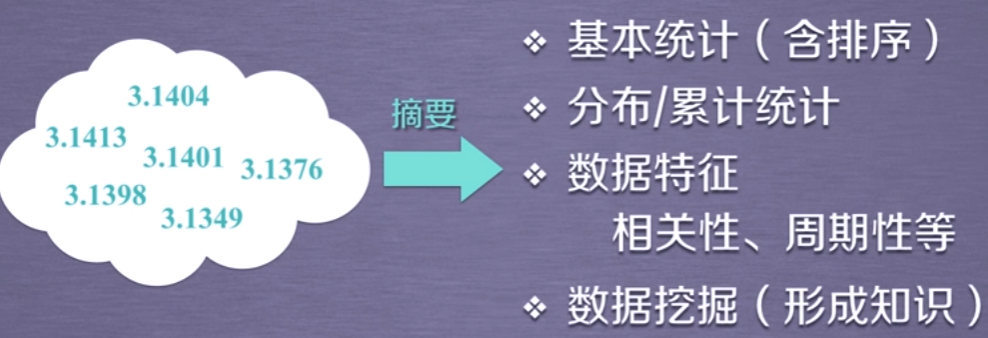
1.1 开发工具
文本工具
IDLE:Python自带
300+行内
集成工具——通用场景
Wing:Vmware控制
版本控制
visual studio 微软,win
+PTVS
eclipse:开源IDE
+PyDev
Pycharm JetBrains
集成工具——科学计算,数据分析
Anaconda 开源,集成开发框架
800个第三方库
Canopy 收费
500个第三方库
1.1.1 Anaconda
一个集成各类Python工具的集成平台
conda
一个包管理和环境管理工具,将工具、第三方库、Python版本、conda都当做包同等对待
- 包管理:管理Python第三方库
- 环境管理工具:配置相关环境,允许用户使用不同版本的Python,并自由切换
1 | conda --version # 获取conda版本 |
anaconda
一个命名空间(、环境空间,conda的一个实例),包括conda、某版本Python、一批第三方库等
Environment信息:默认生成一个root的环境空间,可显示当前环境空间安装的包、未安装的包、待升级的包等信息
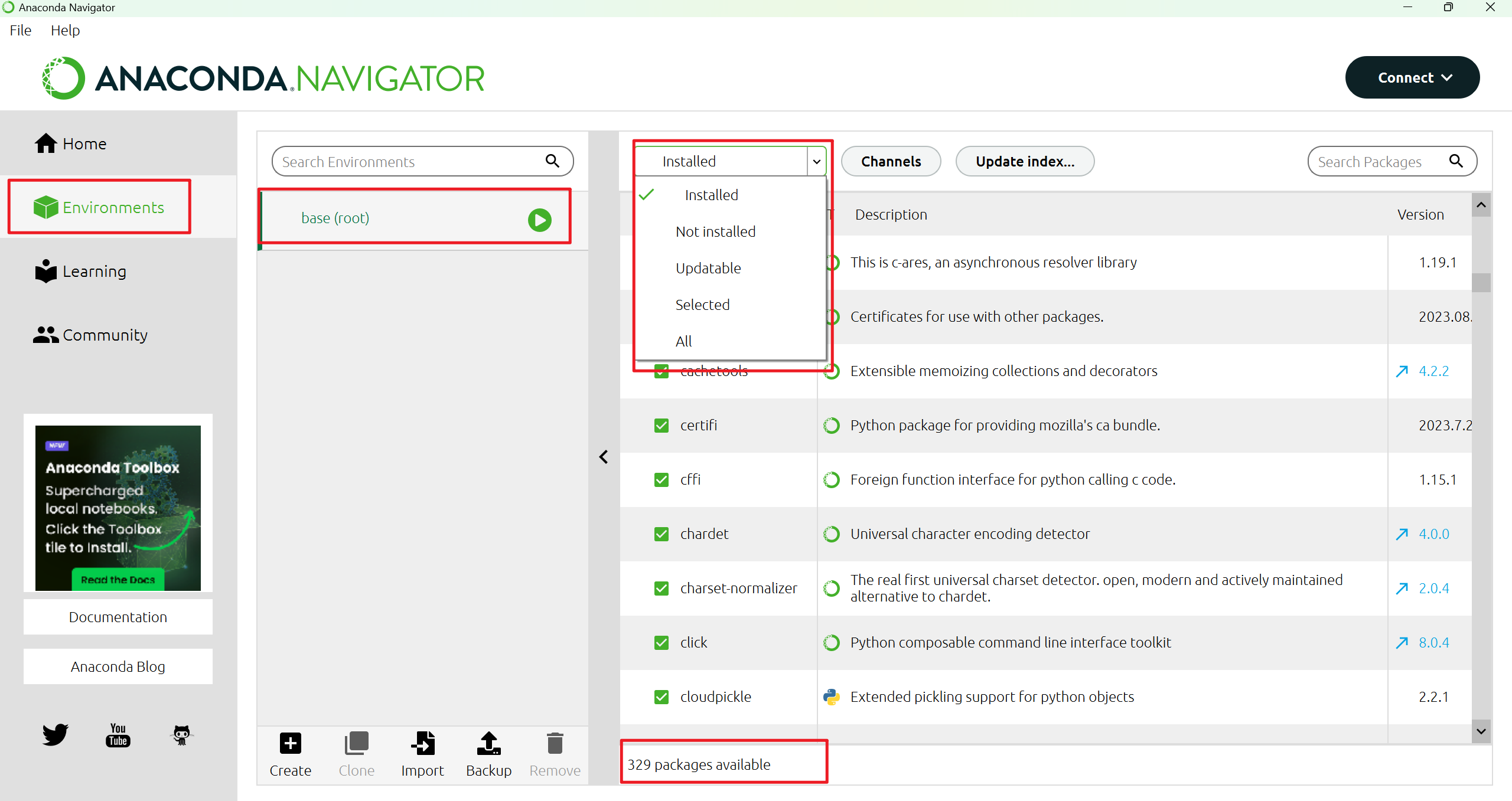
交互式工具
Spyder
视图调整
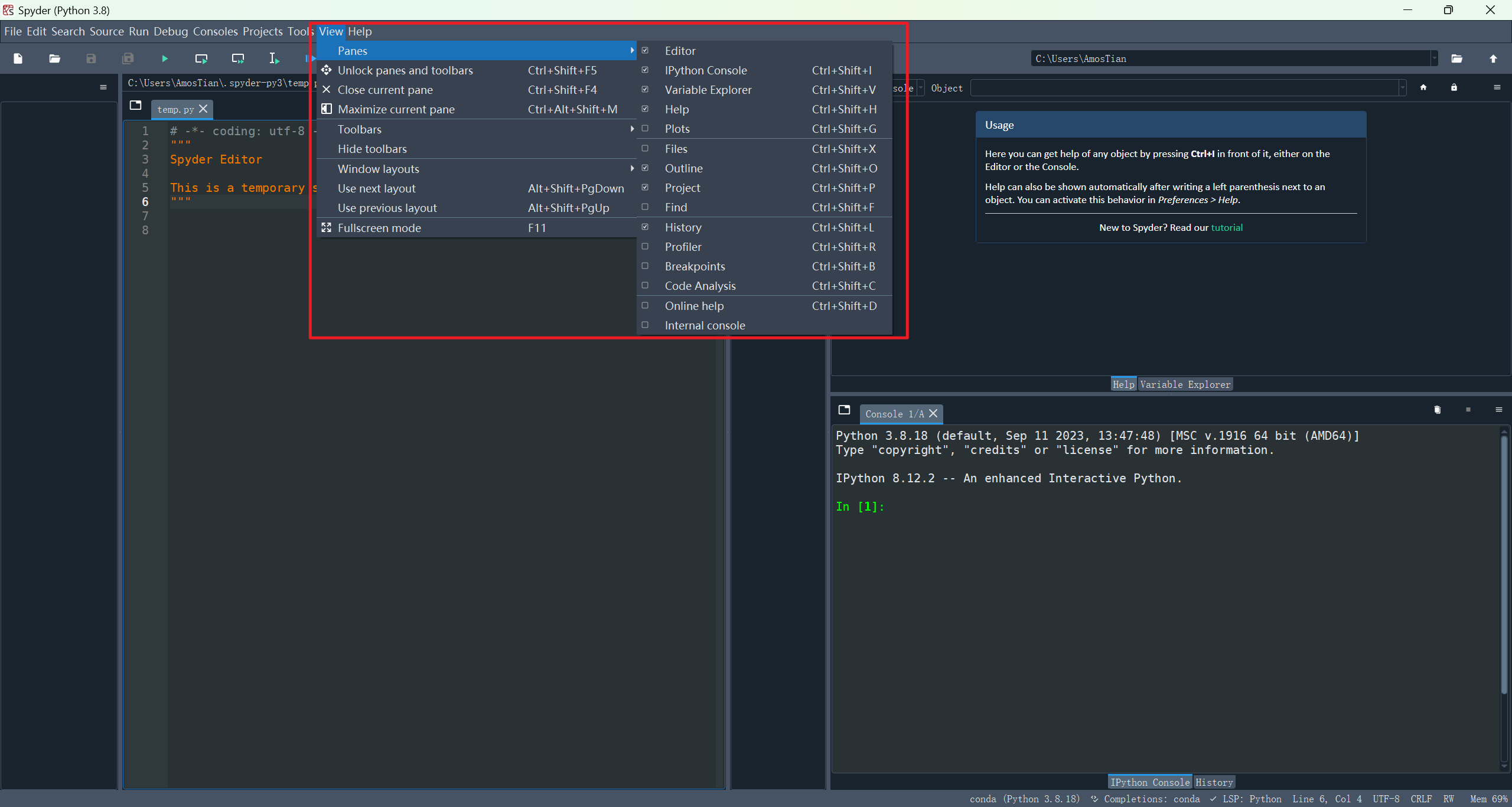
- 编辑区
- 文件导航与帮助
- IPython:对运行结果与输入做相关响应区
首选项
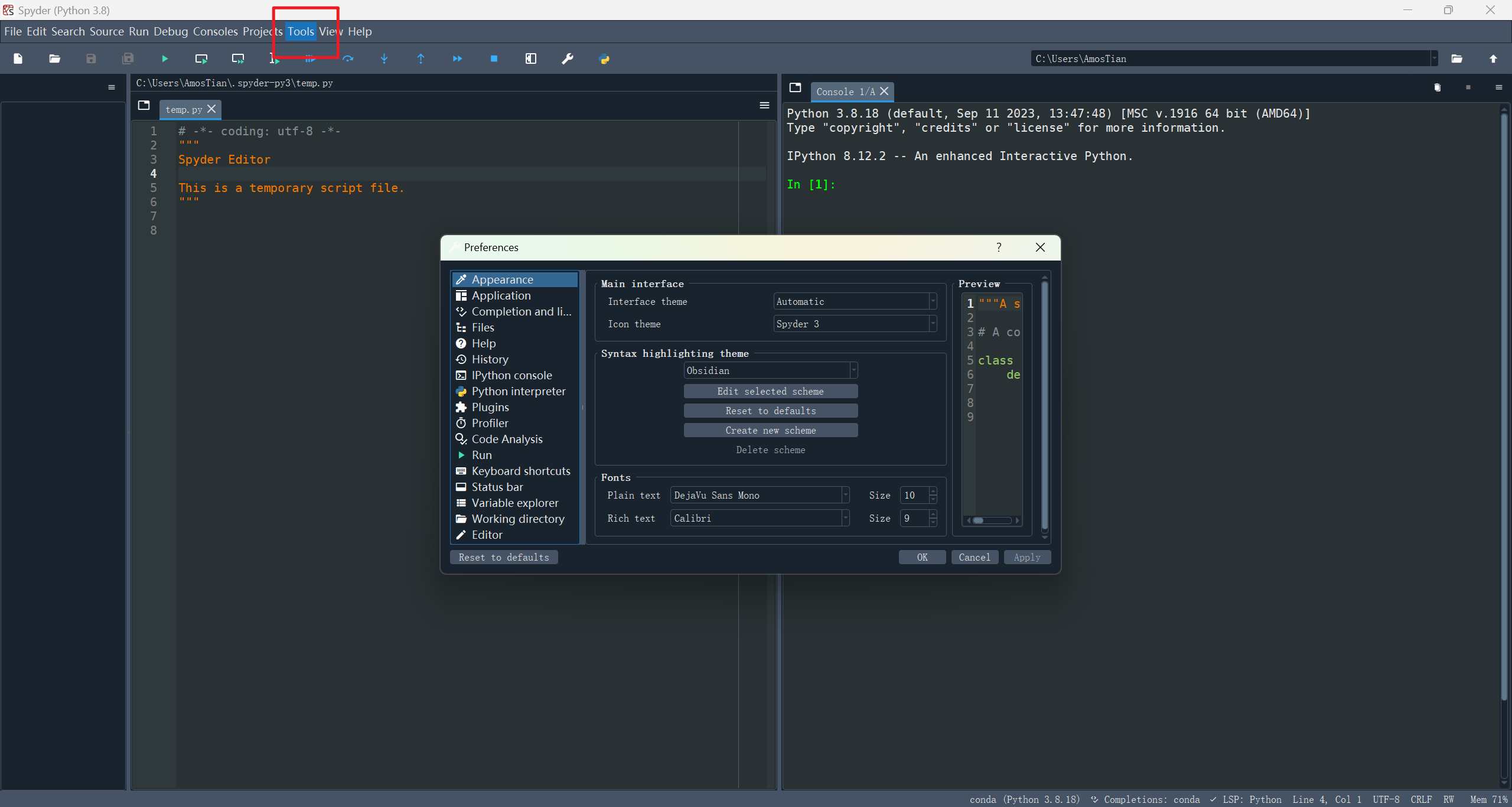
IPython
Python解释器能根据输入得到输出,IPython是一个能够调用Python解释器的交互式显示脚本,能够显示图形、图像的GUI界面
在控制台输入
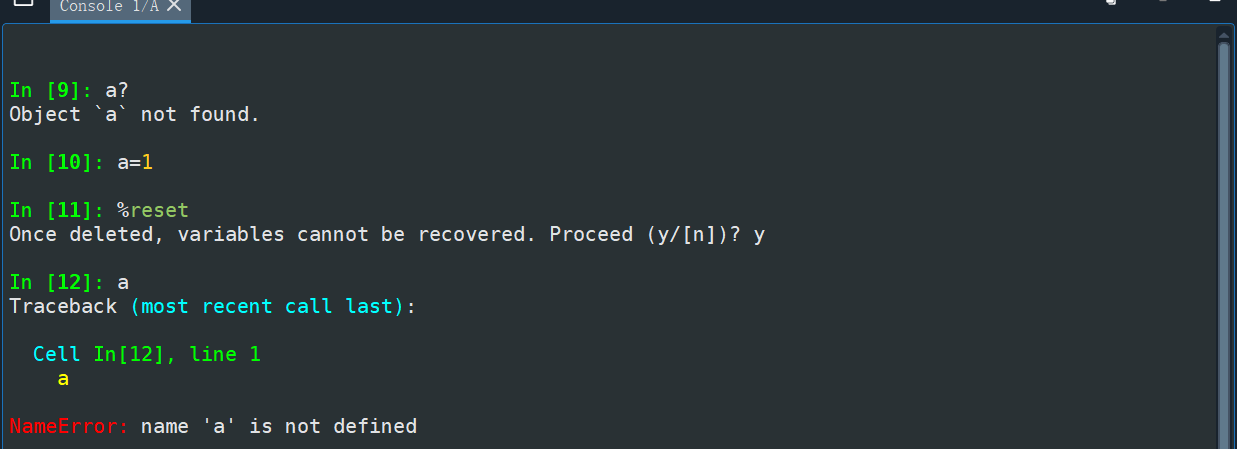
问号:
a?对于变量,获取变量的相关信息
对于函数,获取函数体
魔术命令:
%%magic显示所有魔术命令%histIPython命令的输入历史%pdb异常发生后自动进入调试器%who显示IPython当前命名空间中已经定义的变量%reset删除当前命名空间中已经定义的变量%time statement给出代码的执行时间,statement表示一段代码%timeit statement多次执行代码,计算综合平均执行时间运行:
%run 文件名用于运行 .py 程序,
%run在一个空的命名空间执行,即文件中必须包含必要的import lib,因为其不借助现有的命名空间执行
jupyter notebook
交互式笔记本,支持40多种语言
本质是Web应用程序,便于创建和共享程序文档、实时代码,集文本、代码、图像、公式的展现于一体
启动
在代码目录cmd启动 jupyter notebook
jupyter模式
绿色:编辑模式
- Tab:代码补全或缩进
- Shift:提示
- Shift+Enter:运行本单元,选中下一单元
- Ctrl+Enter:运行本单元
- Alt+Enter:运行本单元,在下方插入新单元
蓝色:执行模式
- Shift+Enter:运行本单元,选中下一单元
- Ctrl+Enter:运行本单元
- Alt+Enter:运行本单元,在其下插入新单元
- Y:单元转入代码状态
- M:单元转入markdown状态
- A:在上方插入新单元
- B:在下方插入新单元
- DD:删除选中单元
在JN中写markdown,插入单元格-写内容-转化为MD状态-执行单元
2. Numpy
2.1 NumPy包导入
1 | import numpy as np # 尽量使用约定别名 |
特点
- 提供N维(dim)数组对象
ndarray - 广播功能函数
- 整合C/C++/Fortran 代码的工具
- 线性代数、傅里叶变换、随机数生成等功能
2.2 ndarray
2.2.1 ndarray设计需求
计算 $A^2+B^3$ ,其中 $A$ 和 $B$ 是一维数组
1 | # 使用Python基础数据类型 |
1 | # 数组运算可以去掉元素间运算所需的循环,简化数据运算 |
2.2.2 ndarray介绍
np.array是numpy中 ndarray的别名
是一个多维数组对象,由两部分构成
实际的数据
一般要求所有的元素类型相同(同质)
描述这些数据的元数据(数据维度、数据类型等)
是SciPy、Pandas的基础
数据维度
一组数据的组织形式,在数据间形成不同关系以表示不同的数据含义
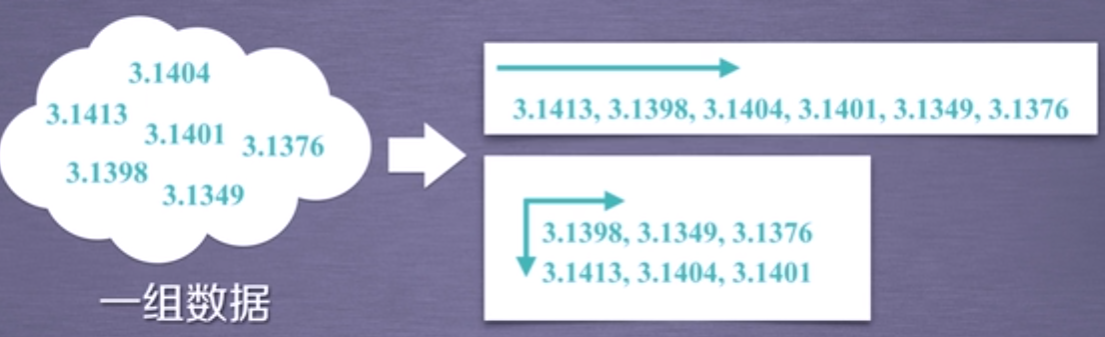
一维数据
由对等关系的有序或无序数据构成,采用线性方式组织
对应 列表和集合 等概念,Python基本数据类型中不包括数组
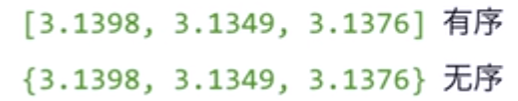
| 类型 | 数据元素要求 | eg |
|---|---|---|
| 列表 | 元素数据类型可以不同 | [3.14,'pi',[3.1401,3.1349],'3.1376'] |
| 数组 | 元素数据类型必须相同 | [3.14,3.1415] |
二维数据
多个一维数据组成,是一维数据的组成
列表 类型数据表示
多维数据
由一维或二维数据在新维度上扩展形成
列表类型
区别 高维数据:仅利用基本的二元关系展示数据间的复杂结构
字典类型 :键值对
数据表示方式 :XML、JSON、YAML
numpy轴与维度
数组维度:数组有多少维,每一维有多少元素,在np中用元组(tuple) 表示维度
- 元组有多少元素,表示数组有多少维度——秩(rank):也即轴的数量
- (2,3)表示第一维长度为2,第二维长度为3
轴 :指该数组的某个维度方向
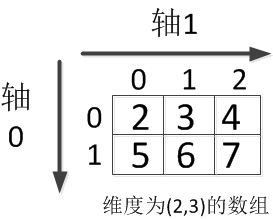
数组 a[2][3]=[[2,3,4],[5,6,7]]
轴0方向上看有两个元素,
a=[x,y]对轴0上元素求和相当于两个元素的求和,即 sum(a,axis=0)=[2+5,3+6,4+7]=[7,9,11]
轴1方向上看有三个元素,
a=[x,y,z]对轴1方向上求均值,相当于三个元素求均值,即 mean(a,axis=1)=[(2+3+4)/3,(5+6+7/3)]=[3,6]
这一数组表示的多维信息为:
2.2.3 ndarray对象属性
| 属性 | 返回类型 | 说明 |
|---|---|---|
| .ndim | int | 秩,轴的数量或维度数量 |
| .shape | tuple | 对象的尺度,对于矩阵,则为n行m列 |
| .size | int | 元素的个数相当于 $n\times m$ |
| .dtype | data-type | 元素类型 |
| .itemsize | int | 单个元素的大小,以字节为单位 |
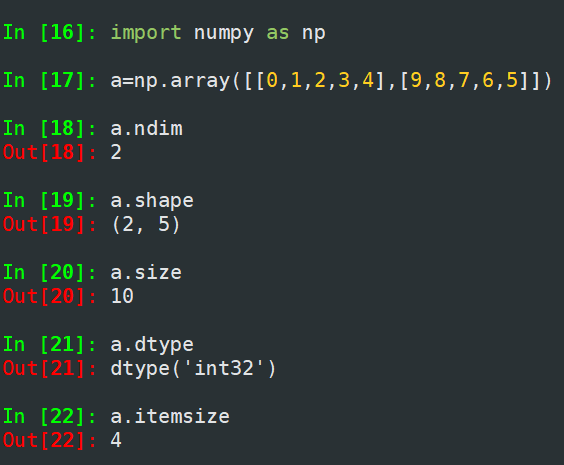
ndarray数据类型
Python语法仅支持整数、浮点数和复数三种类型
- 科学计算涉及数据较多,对存储和性能都有较高要求
- 对数据元素类型精细定义,有助于NumPy合理使用存储空间并优化性能
- 对于元素类型精细化定义,便于评估程序规模
ndarray 数组可以由非同质对象构成
非同质ndarray元素为对象类型,尽量避免使用
| 数据类型 | 说明 |
|---|---|
| bool | 布尔类型,True或False |
| intc | 与C语言中的int类型一致,一般是int32或int64 |
| intp | 用于索引的整数,与C语言的ssize_t一致 |
| int8 | 字节长度的整数,取值[-128,127] |
| int16 | 2B长度的整数,取值[-32768,32767] |
| int32 | 4B长度的整数,取值 $[-2^{31},2^{31}-1]$ |
| int64 | 8B长度的整数,取值 $[-2^{63},2^{63}-1]$ |
| uint8 | 1B无符号整数,取值:$[0,255]$ |
| uint16 | 2B无符号整数,取值:$[0,65535]$ |
| uint32 | 4B无符号整数,取值:$[0,2^{32}-1]$ |
| uint64 | 8B无符号整数,取值:$[0,2^{64}-1]$ |
| float16 | 16bit半精度浮点数:1bit符号位,5bit指数,10bit尾数 |
| float32 | 32bit半精度浮点数:1bit符号位,8bit指数,23bit尾数 |
| float64 | 64bit半精度浮点数:1bit符号位,11bit指数,52bit尾数 |
| complex64 | 复数类型,实部和虚部都是32bit浮点数 |
| complex128 | 复数类型,实部和虚部都是64bit浮点数 |
2.2.4 ndarray创建
np.array()创建
从Python中的列表、元组等类型创建ndarray数组
numpy.array(object, dtype=None, copy=True, order='K', subok=False, ndmin=0)
- object:按一定要求将object转换为数组,支持四种类型,数组、公开数组接口的任何对象、
__array__方法返回数组的对象、任何(嵌套)序列 - dtype:接收data-type,表示数组所需的数据类型。若未指定,则选择保存对象所需的最小数据类型
- ndmin:接收int,表示生成数组应具有的最小维度
1 | x=np.array(list/tuple) |
1 | x = np.array([1,2,3,4]) # 从列表类型创建数组 |
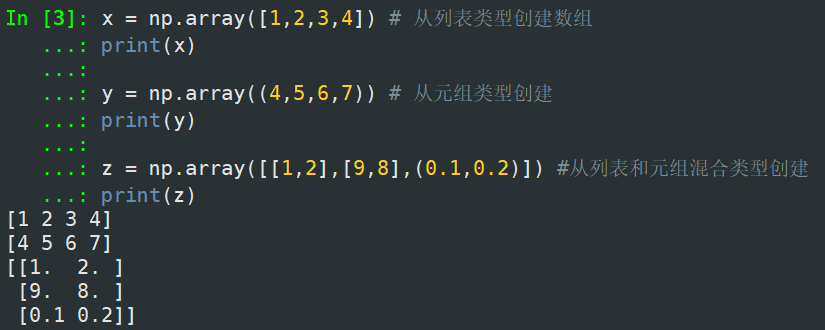
np.函数()
使用numpy中函数创建ndarray数组,如:arange,ones,zeros等
| 函数 | 说明 |
|---|---|
np.arange(beg,end,step) | 元素从0到n-1,元素类型全为整数 |
np.ones(shape) | 根据shape(元组类型),生成值全是1的数组 生成类型全为float,除非用dtype指定 |
np.zeros(shape) | 根据shape(元组类型),生成值全是0的数组 生成类型全为float,除非用dtype指定 |
np.full(shape,val) | 根据shape(元组类型),生成值全是val的数组 生成类型全为float,除非用dtype指定 |
np.eye(n) | 创建n维单位矩阵 |
np.ones_like(a) | 根据数组a的shape生成全1数组 |
np.zeros_like(a) | 根据数组a的shape生成全0数组 |
np.full_like(a,val) | 根据数组a的shape生成全val的数组 |
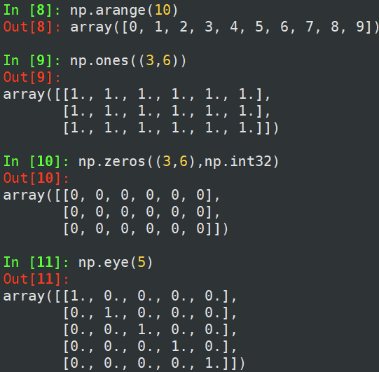
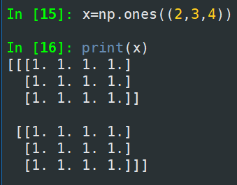
np.linspace(start, stop, num=50, endpoint=True, retstep=False,dtype=None, axis=0,)
- 根据起止,等间距地生成num 个数据
concatenate((a1, a2, ...), axis=0, out=None, dtype=None,casting="same_kind")
- 将两个或多个数组合并成一个新的数组
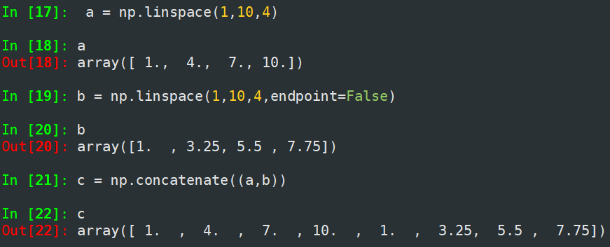
字节流(raw bytes)创建
文件中读取特定格式创建数组
2.2.5 ndarray数组变换
对于创建好的ndarray数组,可以对其进行维度变换和元素类型变换
数组维度变换
| 方法 | 说明 |
|---|---|
obj.reshape(shape) | 不改变数组元素,返回一个shape形状的数组,原数组不变 |
obj.resize(shape) | 与 .reshape() 功能一致,但修改原数组 |
obj.swapaxes(ax1,ax2) | 将数组n个维度中的两个维度调换 |
obj.flatten() | 对数组降维,折叠为一维数组,原数组 |
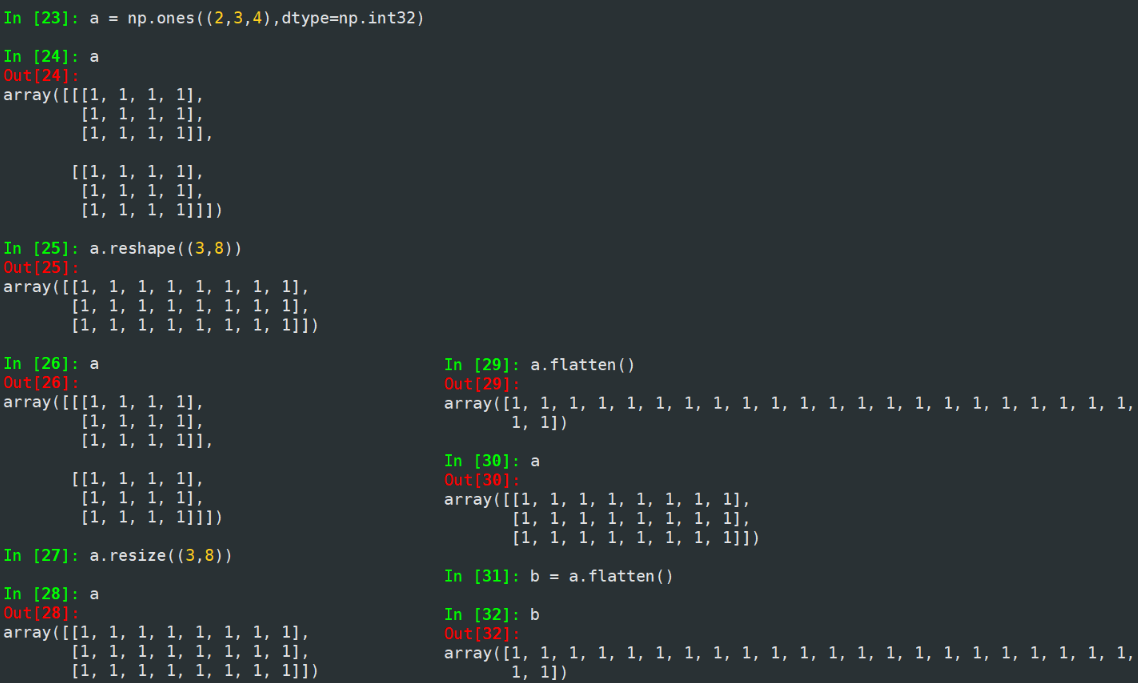
数组元素类型变换
new_a=a.astype(new_dtype)
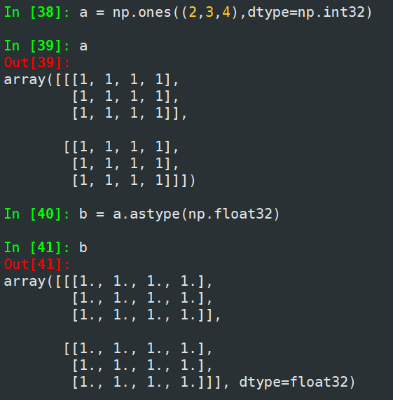
数组向列表转换
ls = a.tolist()
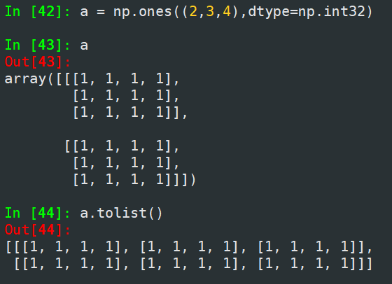
2.2.6 ndarray数组的操作
数组的索引与切片
[,,,] :表示索引
[:::] :表示切片
一维数组索引+切片
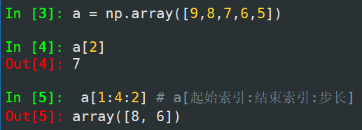
- 不含结束索引,所以相当于
np.array([a[1],a[3]])
二维数组索引
1 | In [6]: a = np.arange(24).reshape((2,3,4)) |
二维数组切片
1 | #第一个维度不切片,第二个维度选索引为1的元素,第二个维度选索引为倒数第三个元素 |
数组运算
对数组的运算,相当于对数组每个元素的运算
逐元素运算
| 函数 | 说明 |
|---|---|
np.abs(obj) ,np.fabs(obj) | 计算数组各元素的绝对值 |
np.sqrt(obj) | 计算数组各元素的平方根 |
np.sqare(obj) | 计算数组各元素的平方 |
np.log(obj) ,np.log10(obj),np.log2(obj) | 计算数组各元素的自然对数、10底对数和2底对数 |
np.ceil(obj) , np.floor(obj) | 计算数组中各元素的上界值与下界值 |
np.rint(obj) | 计算数组各元素的四舍五入 |
np.modf(obj) | 将数组各元素的小数和整数部分以两个独立的数组形式返回 |
np.cos(obj) ,np.conh(obj)np.sin(obj),np.sinh(obj)np.tan(obj),np.tanh(obj) | 计算数组元素的普通型和双曲型三角函数 |
np.exp(obj) | 计算数组各元素的指数值 |
np.sign(obj) | 计算数组各元素的符号值,1(+),0,-1(-) |
1 | In [22]: a = np.arange(24).reshape((2,3,4)) |
数组与标量
实例:计算数组a与元素平均值的商
1 | In [14]: a = np.arange(24).reshape((2,3,4)) |
数组间运算
若参与运算的两个数组中的元素类型(dtype)不同,则会将元素类型向上转换
| 函数 | 说明 |
|---|---|
+,-,*,/,** | 两个数组各元素进行对应运算 |
np.maximum(x,y) , np.fmax()np.minimum(x,y) , np.fmin() | 元素级的最大值/最小值计算 fmax会忽略NAN,maximum会传播NAN |
np.mod(x,y) | 元素级模运算 |
np.copysign(x,y) | 将y数组中各元素的值符号赋值给数组x对应元素 |
>,<,> = ,< = ,==,! = | 算数比较,产生布尔类型数组 |
1 | In [35]: a = np.arange(24).reshape((2,3,4)) |
2.3 文件中读取数据
2.3.1 一/二维数据——CSV文件
CSV文件(Comma-Separated Value,逗号分隔值),常用于批量存储数据

适用数据类型
CSV只能有效存储一维和二维数组
写入csv文件
np.savetxt(frame,array,fmt='%.18e',delimiter=None)
frame:文件、字符串或产生器,可以是.gz或.bz2的压缩文件
array:存储文件的数组
fmt:写入文件的数据格式,例如:
%d %.2f %.18e%.18e是科学计数法,保留18位小数delimiter:分割字符串,默认是任何空格
1 | In [41]: a = np.arange(100).reshape(5,20) |
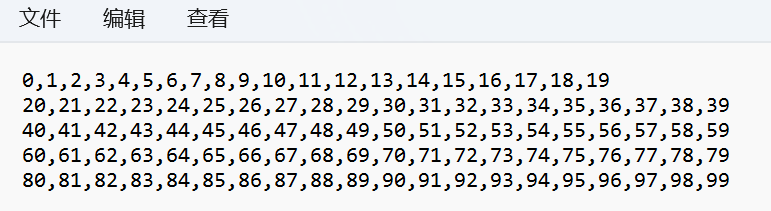
1 | In [44]: np.savetxt('a.csv',a,fmt='%.1f',delimiter=',') |
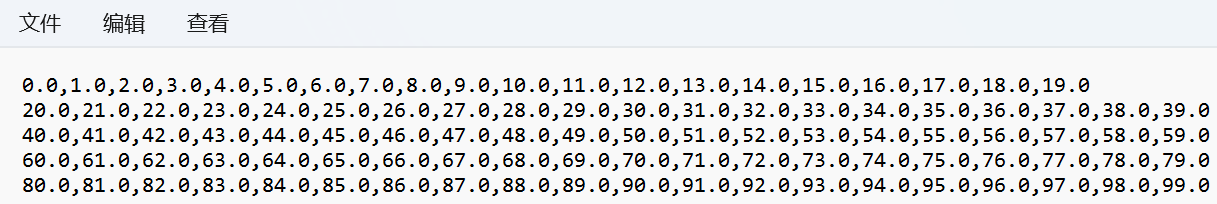
读取csv文件
np.loadtxt(frame,dtype=np.float32,delimiter=None,unpack=False)
- frame:文件、字符串或产生器,可以是.gz或.bz2的压缩文件
- dtype:数据类型,可选
- delimiter:指定数据的分割字符串,默认是任何空格
- unpack:如果是True,读入属性将分别写入不同变量
1 | In [46]: b = np.loadtxt('a.csv',delimiter=',') |
2.3.2 多维数据
需要知道 数据类型 与 数组维度信息
写入文件
ndarry_obj.tofile(frame,sep='',format='%s')
- frame:文件、字符串
- sep:数据分割字符串,如果是空串,写入文件为二进制
- format:写入数据的格式
1 | In [54]: a = np.arange(100).reshape(2,5,10) |
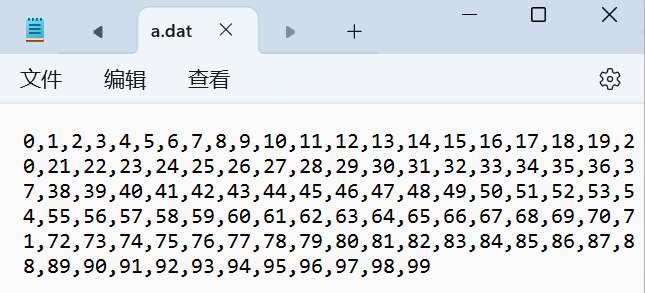
若不指定分割符 sep,则生成二进制文件
- 二进制文件占用空间小比文本文件小
1 | In [57]: a.tofile('a.dat',format='%d') |
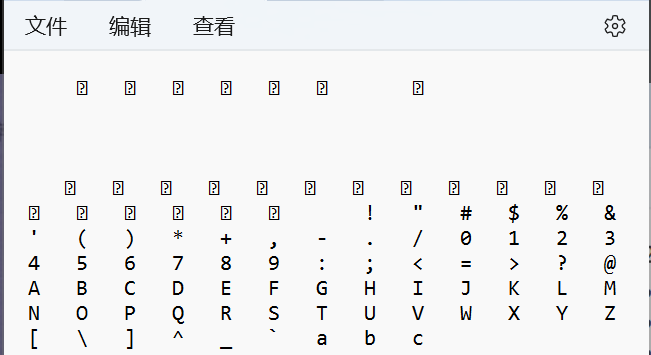
读取文件
np.fromfile(frame,dtype=float32,count=-1,sep='')
- frame:文件、字符串
- dtype:读取文件的数据类型
- count:读元素个数,默认-1表示读入整个文件
- sep:数据分割支持字符串,如果是空串,则写入文件为二进制文件
1 | # 文本文件的读写 |
1 | # 二进制文件的读写 |
2.3.3 NumPy便捷文件存取
np.save(frame,ndarray) 或 np.savez(frame,ndarray)
- frame:文件名,以 .npy 为扩展名,压缩扩展名为 .npz
- array:数组变量
np.load(fname)
- fname:文件名,以 .npy 或 .npz 为扩展名
1 | In [71]: a = np.arange(100).reshape(2,5,10) |
npy将数组元信息写入第一行
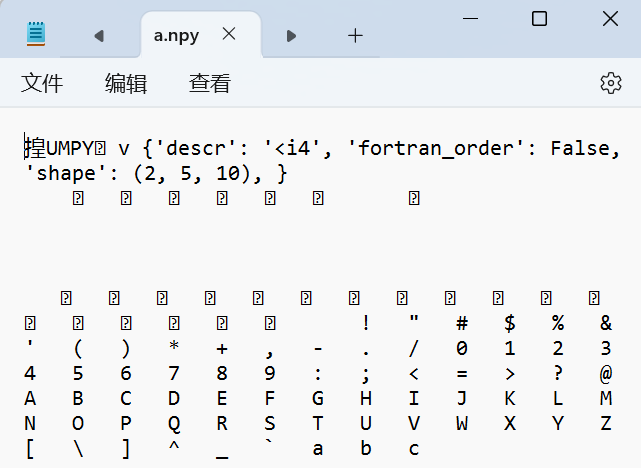
若数据只存在与py文件中,则考虑.npy文件
若数据需要与其他程序交互,则考虑csv或dat文件
2.4 NumPy常用函数
2.4.1 随机数生成
NumPy的random子库中的函数为ndarray提供随机数
np.random.*
| 函数 | 说明 |
|---|---|
rand(d0,d1,...,dn) | 根据维度信息d0-dn,创建随机浮点数数组,[0,1)均匀分布 每个元素从均匀分布总体中选取出来,即每个元素被抽取的概率相同 |
randn(d0,d1,...,dn) | 根据维度信息d0-dn创建随机数组,标准正态分布 每个元素从正态分布总体中选取出来 |
randint(low,[high,shape]) | 创建随机整数数组,范围为 [low,high) |
seed(s) | 随机数种子,s是给定的种子值 |
1 | In [75]: a = np.random.rand(2,3,4) |
- 当指定种子后,会生成相同的随机数序列
| 函数 | 说明 |
|---|---|
shuffle(obj) | 将数组obj的第0轴最外层维度进行随机排列,改变数组obj |
permutation(obj) | 将数组obj的第0轴最外层维度随机排列,产生新的乱序数组,不改变obj |
choice(obj[,size,replace,p]) | 从一维数组obj中以概率p抽取元素,形成size形状的新数组,replace表示是否可重用元素,默认为True |
1 | In [86]: a = np.random.randint(100,200,(3,4)) |
1 | In [94]: a = np.random.randint(100,200,(3,4)) |
1 | In [98]: a = np.random.randint(100,200,8) |
| 函数 | 说明 |
|---|---|
| uniform(low,high,size) | 元素服从指定均匀分布的数组,[low,high],size形状 |
| normal(loc,scale,size) | 元素服从指定正态分布的数组,loc均值,scale标准差,size形状 |
| poisson(lam,size) | 元素服从指定泊松分布的数组,lam为随机事件发生率,size形状 |
1 | In [103]: np.random.normal(0,1,(3,4)) |
2.4.2 统计函数
对数组中信息进行统计
np.* 调用
| 函数 | 说明 |
|---|---|
sum(a,axis=None) | 计算数组a在给定轴axis上元素的和,axis整数或元组 |
mean(a,axis=None) | 计算数组a在给定轴axis上元素的期望,axis整数或元组 |
average(a,axis=None,weights=None) | 计算数组a在给定轴axis上元素的加权平均值 |
std(a,axis=None) | 计算数组a在给定轴axis上元素的标准差 |
var(a,axis=None) | 计算数组a在给定轴axis上元素的方差 |
1 | In [13]: a = np.arange(15).reshape(3,5) |
| 函数 | 说明 |
|---|---|
min(a) , max(a) | 计算数组a中元素的最小值、最大值 |
argmin(a) , argmax(a) | 计算数组a中元素最小值,最大值的扁平化后下标 |
unravel_index(index,shape) | 根据shape将扁平化后下标index重塑为多维下标 |
ptp(a) | 计算数组a中元素最大值与最小值的差 |
median(a) | 计算数组a中元素的中位数 |
1 | In [123]: b = np.arange(15,0,-1).reshape(3,5) |
2.4.3 梯度函数
np.gradient(f) 计算数组f中元素的梯度
1 | In [130]: a = np.random.randint(0,20,(5)) |
- 对于4.5,$\frac{(18-9)}{2}=4.5$
- 对于3,$\frac{12-9}{1=3}$
1 | In [134]: a |
2.5 图像与numpy
2.5.1 图像的数组表示
RGB色彩模式,形成三个通道,三个颜色通道的变化与叠加得到各种颜色
- R:图像上每个像素点红色通道取值范围,0-255
- G:图像上每个像素点绿色通道取值范围,0-255
- B:图像上每个像素点蓝色通道取值范围,0-255
PIL库
用于处理图像的第三方Python库,Python Image Library
安装:pip install pillow
导入:from PIL import Image
- Image为PIL库中一个图像的类
图像的数组表示
图像是一个由像素组成的二维矩阵,每个元素是一个RGB值(三个字节表示一个像素点的RGB)
1 | In [32]: from PIL import Image |
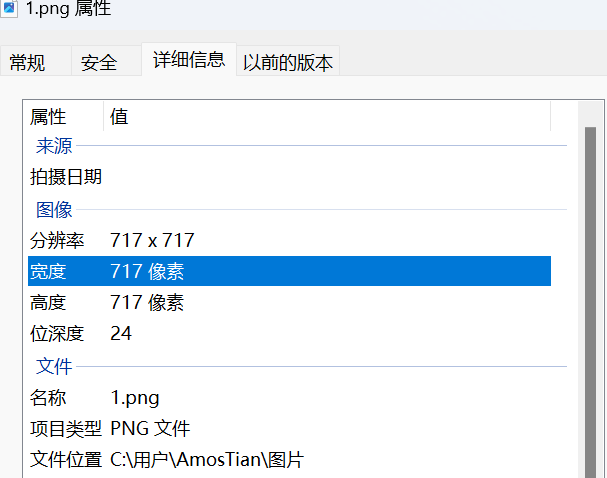
2.5.2 图像的变换
读入图像后,获取RGB值,保存为新的文件
1 | In [47]: from PIL import Image |
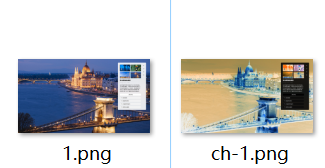
灰度图变换
1 | In [59]: from PIL import Image |
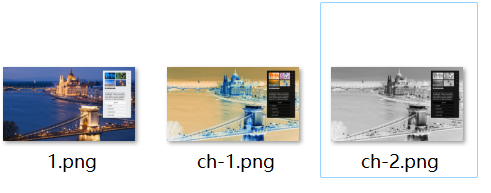
1 | In [65]: c = (100/255)*a+150 |

1 | In [68]: d = 255*(a/255)**2 |
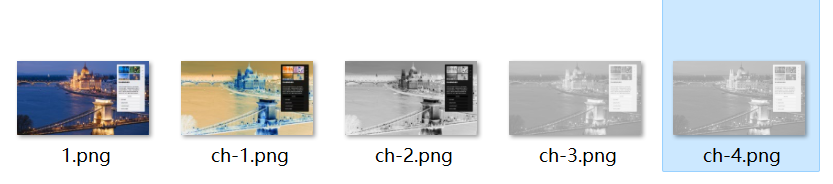
手绘效果
特征分析:
- 黑白灰色
- 边界线重
- 相同或相近色彩趋于白色
- 略有光源效果
利用像素之间的梯度值和虚拟深度值对图像进行重构,根据灰度变换来模拟人类视觉明暗程度
1 | from PIL import Image |

3. Matplotlib
3.1 介绍
由各种可视化类构成,
matplotlib.pyplot是各类可视化图形的命令子库,相当于快捷方式
导入 import matplotlib.pyplot as plt
1 | import matplotlib.pyplot as plt |
默认情况下,若输入是一维数组,则将其当做y轴数据,相应的x轴数据为其索引
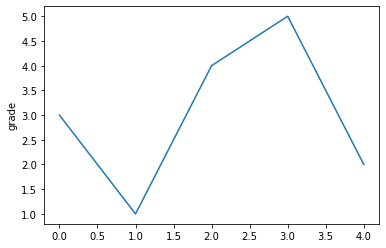
1 | # 同时控制x,y轴的值与范围 |
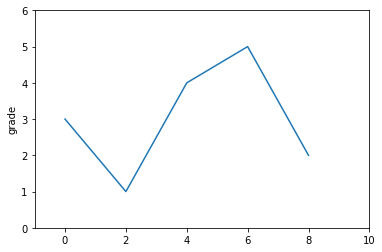
3.2 plot()
plt.plot(x,y,format_string,**kwargs)
x:X轴数据,列表或数组
y:Y轴数据,列表或数组
format_string:控制曲线的格式字符串,可选
**kwargs:第二组或更多(x,y,format_string)
当绘制多条曲线时,各条曲线的参数x不能省略
1 | import numpy as np |
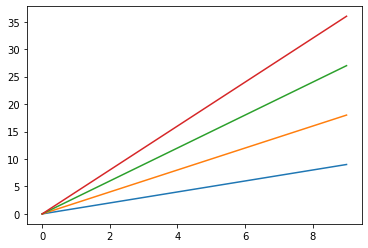
3.2.1 格式控制符format_string
1 | import numpy as np |
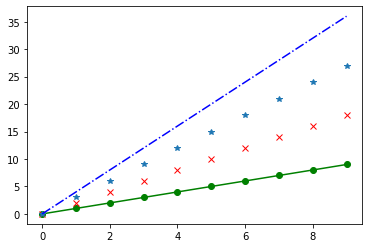
颜色字符
| 颜色字符 | 说明 |
|---|---|
'b' | 蓝色 |
'g' | 绿色 |
'r' | 红色 |
'c' | 青绿色cyan |
'm' | 洋红色 magenta |
'y' | 黄色 |
'k' | 黑色 |
'w' | 白色 |
'#008000' | RGB颜色 |
'0.8' | 灰度值字符串 |
点标记
| 标记字符 | 说明 | |
|---|---|---|
. | 点标记 | |
, | 像素标记(极小点) | |
o | 实心圈标记 | |
v | 倒三角标记 | |
^ | 上三角标记 | |
> | 右三角标记 | |
< | 左三角标记 | |
1 | 下花三角标记 | |
2 | 上花三角标记 | |
3 | 左花三角标记 | |
4 | 右花三角标记 | |
s | 实心方形标记 | |
p | 实心五角标记 | |
* | 星形标记 | |
h | 竖六边形标记 | |
H | 横六边形标记 | |
+ | 十字标记 | |
x | x标记 | |
D | 菱形标记 | |
d | 瘦菱形标记 | |
| ` | ` | 垂直线标记 |
风格字符
| 风格字符 | 说明 |
|---|---|
'-' | 实线 |
'--' | 破折线 |
'-.' | 点划线 |
':' | 虚线 |
'''' | 无线条 |
3.2.2 其他格式控制符
| 关键字参数 | 说明 |
|---|---|
color='green' | 控制颜色 |
linestyle='dashed' | 线条风格 |
marker='0' | 标记风格 |
markerfacecolor='blue' | 标记颜色 |
markersize=20 | 标记尺寸 |
3.3 中文显示
pyplot不支持中文,需要引入第三方库
3.3.1 改变matplot的全局字体
matplotlib.rcParams[] 可用于修改全局字体样式
1 | import matplotlib.pyplot as plt |
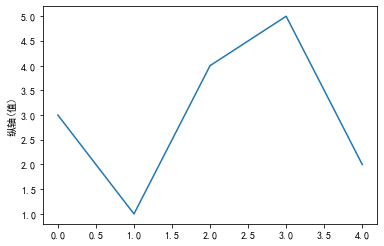
rcParams属性
| 属性 | 说明 |
|---|---|
'font.family' | 用于显示字体名 |
'font.style' | 字体风格,正常 'normal' 或斜体 'italic' |
'font.size' | 字体大小,整数字号或 'large' 、'x-small' |
字体备选值
| 中文字体名 | 说明· |
|---|---|
'SimHei' | 黑体 |
'Kaiti' | 楷体 |
'LiSu' | 隶书 |
'FangSong' | 仿宋 |
'YouYuann' | 幼圆 |
'STSong' | 华文宋体 |
1 | import matplotlib.pyplot as plt |
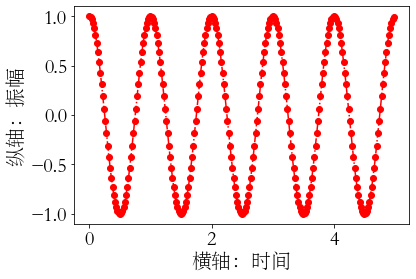
3.3.2 通过标签的局部属性
1 | import matplotlib.pyplot as plt |
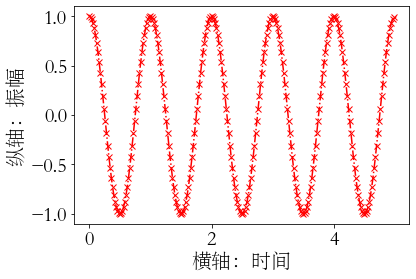
3.4 文本显示
| 函数 | 说明 |
|---|---|
plt.xlabel() | 对X轴增加文本标签 |
plt.ylabel() | 对Y轴增加文本标签 |
plt.title() | 对图形整体增加文本标题 |
plt.annotate() | 在图形中增加带箭头的注解 |
1 | import matplotlib.pyplot as plt |
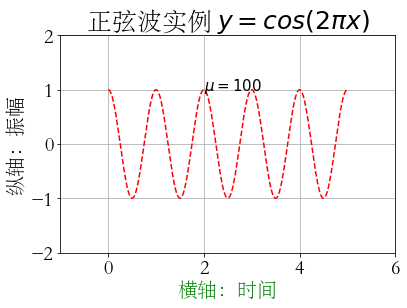
带箭头注解
plt.annotate(text,xy=arrow_crd_tuple,xytext=text_crd_tuple,arrowprops=dict())
1 | import matplotlib.pyplot as plt |
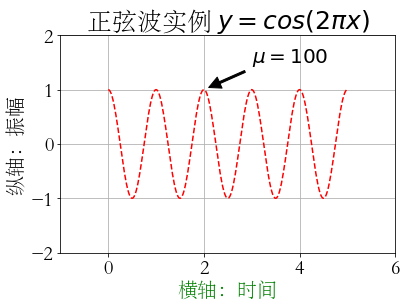
3.5 子绘图区域
3.5.1 subplot
plt.subplot(nrows,ncols,plot_number) :在全局绘图区创建一个分区体系,并定位到 plot_number 指定的子绘图区域
plt.subplot(3,2,4)
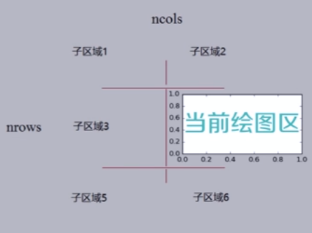
1 | import numpy as np |
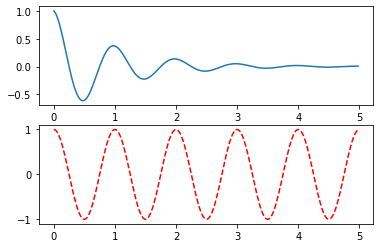
3.5.2 subplot2grid
理念:设计网格,选中网格,确定选中行列区域数量,网格编号从0开始
plt.subplot2grid(gridSpec,CurSpec,colspan=1,rowspan=1)
1 | plt.subplot2grid((3,3),(0,0),colspan=3) #表示将绘图区域分为3*3=9个网格,选中从(0.0)开始的网格,占3列网格 |
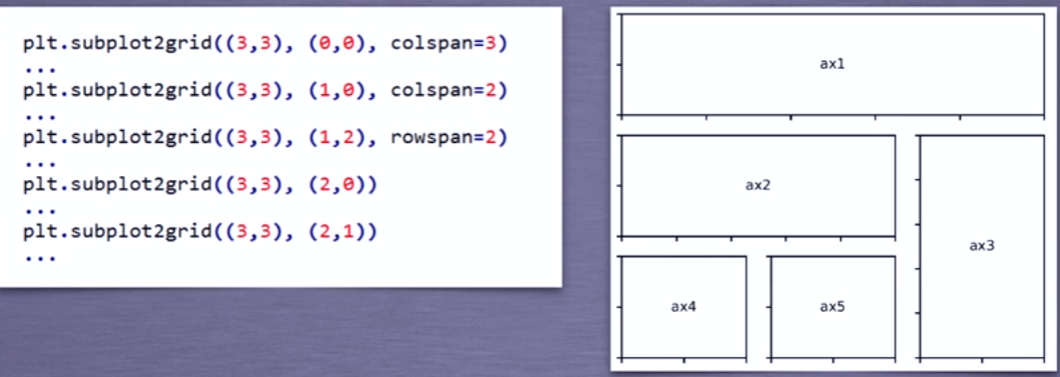
3.5.3 gridspec类
1 | import matplotlib.gridspec as gridspec |
3.6 pyplot图表绘制函数
| 函数 | 说明 |
|---|---|
plt.plot(x,y,fmt,...) | 绘制坐标图 |
plt.boxplot(data,notch,position) | 绘制箱形图 |
plt.bar(left,height,width,bottom) | 绘制条形图 |
plt.barh(width,bottom,left,height) | 横向条形图 |
plt.polar(theta,r) | 极坐标图 |
plt.pie(data,explode) | 饼图 |
plt.psd(x,NFFT=256,pad_to,Fs) | 功率谱密度图 |
plt.specgram(x,NFFT=256,pad_to,F) | 谱图 |
plt.cohere(x,y,NFFT=256,Fs) | X-Y的相关性图像 |
plt.scatter(x,y) | 散点图,x和y相同 |
plt.step(x,y,where) | 步阶图 |
plt.hist(x,bins,normed) | 直方图 |
plt.contour(X,Y,Z,N) | 等值图 |
plt.vlines() | 垂直图 |
plt.stem(x,y,linefmt,markerfmt) | 柴火图 |
plt.plot_date() | 数据日期 |
3.6.1 饼图
1 | import matplotlib.pyplot as plt |
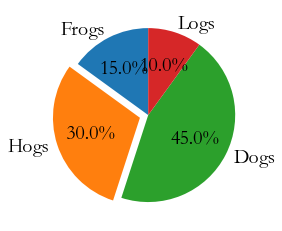
3.6.2 直方图
1 | import numpy as np |
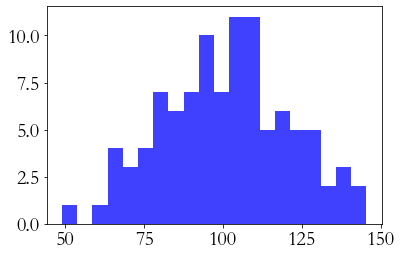
1 | import numpy as np |
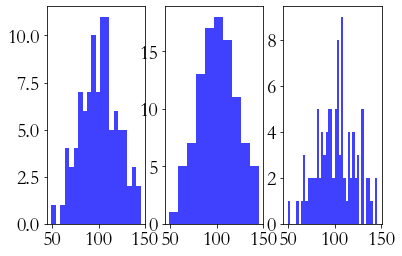
3.6.3 极坐标绘制
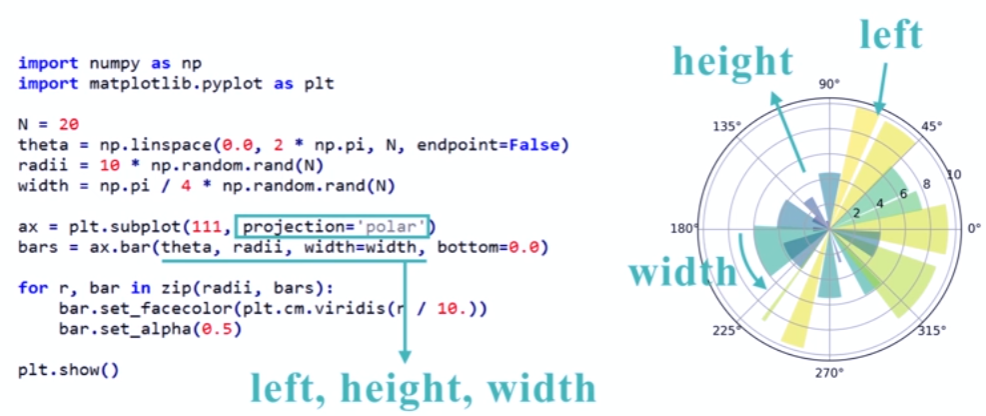
3.6.4 散点图
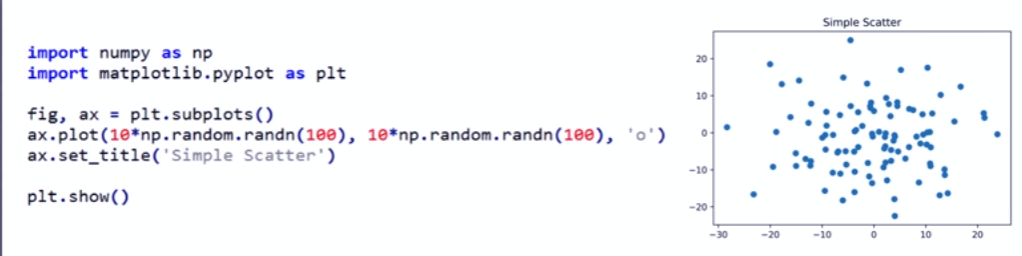
4. pandas
提供高性能易用数据类型和分析工具
便于操作数据的数据类型——数据表示
基于ndarray的数据类型:Seies(一维数据类型),DataFrame(多维数据类型)
提供数据的分析函数和分析工具——数据分析
基本操作
运算操作
特征类操作
关联类操作
import pandas as pd
- Pandas基于NumPy实现,常与NumPy和Matplotlib一起使用
| NumPy | Pandas |
|---|---|
| 基础数据类型 | 扩展数据类型 |
| 关注数据的结构表达(数据如何存储为变量) | 关注数据的应用表达 |
| 维度:数据间关系 | 数据与索引间关系 |
4.1 数据类型
4.1.1 Series类型
Series=index+values
- index为Index类型,values为ndarray类型
- Series会为每个数据关联索引,可以是自动索引(从0开始);也可以是自定义索引
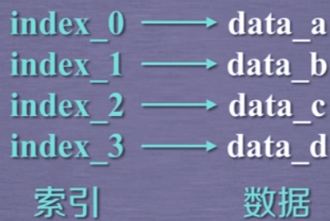
1 | In [1]: import pandas as pd |
支持自定义索引
1 | In [5]: a = pd.Series([9,8,7,6],index = ['a','b','c','d']) |
创建
- 列表创建:index与列表元素个数一致,index缺省则生成自动索引
- 标量创建:index表述Series类型的尺寸,index不能缺省
- 字典创建:字典的“键”是index,自定义index从字典中选择值
- ndarray创建:索引和数据都可以通过ndarray类型创建
标量创建
标量创建,则索引不能省略 :Series几个元素构成,需要由索引信息给出
1 | In [9]: s = pd.Series(5,index=['a','b','c']) |
字典创建
1 | In [11]: s = pd.Series({'a':9,'c':8,'e':7}) |
可以通过自定义索引从字典搜索对应值
1 | In [13]: s = pd.Series({'a':9,'c':8,'e':7},index=['a','b','c','d','e']) |
ndarray创建
1 | In [16]: n = pd.Series(np.arange(5),index=np.arange(9,4,-1)) |
基本操作
Series整体类似于字典操作,对于values的操作类似与ndarray操作
1 | In [18]: b = pd.Series([9,8,7,6],index=['c','a','d','b']) |
自动索引与自定义索引并存,但一个操作中不能混用两种索引方式
1 | In [28]: b[2] |
类似于ndarray的操作
- 索引方式都是
[] - 运算和操作可用于Series类型
- 可通过自定义索引的列表进行切片
- 可通过自动索引进行切片,若存在自定义索引,则一同被切片
1 | In [32]: b |
类似于字典的操作
- 通过自定义索引访问
- 保留字
in操作:判断键是否在自定义索引列表中 - 使用
.get(arg1,arg2)方法:根据arg1(键)提取值,若不存在则返回arg2
1 | In [37]: b |
索引对齐操作
Series+Series:在运算过程中会自动对齐相同索引的数据
1 | In [44]: a = pd.Series([1,2,3],index=['c','b','e']) |
Series类型的name属性
Series对象和索引都可以有一个名字,存在 .name 中
1 | In [48]: b.name='Series对象' |
修改
Series对象可以随时修改并即刻生效
1 | In [51]: b |
4.1.2 DataFrame
DataFrame=行列索引+二维数据
由共用相同索引的一组列组成,每列值类型可以不同
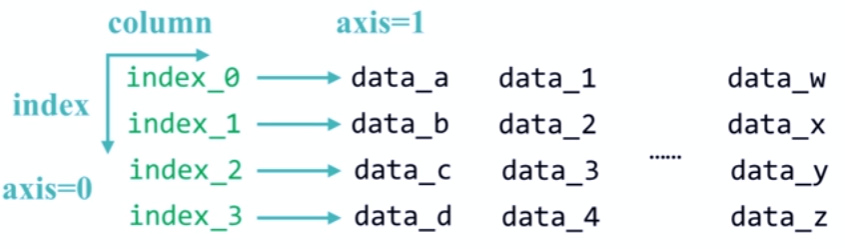
创建
- 二维ndarray对象
- 由一维ndarray、列表、字典、元组或Series构成的字典
- Series类型
- 其他DataFrame类型
ndarray创建
1 | In [61]: d = pd.DataFrame(np.arange(10).reshape(2,5)) |
生成自动行索引与自动列索引
字典+Series创建
- 将字典中的键转换为列索引,index为行索引
1 | In [74]: dct={'one':pd.Series([1,2,3],index=['a','b','c']), |
字典中数据根据行索引index和列索引columns自动补齐
1 | In [79]: pd.DataFrame(dct,index=['b','c','d'],columns=['two','three']) |
字典+列表
1 | In [80]: dl = {'one':[1,2,3,4],'two':[9,8,7,6]} |
基本操作
1 | In [88]: dl = {"环比":[101.5,101.2,101.3,102.0,100.1], |
索引获取数据
DF.列索引 :获取指定列数据
DF.行索引 :获取指定行索引
1 | In [114]: d["同比"] |
DataFrame索引方式为,先通过列索引(键)获取某一列数据(某个Series),再通过行索引(index)获取 Series 中的某个数据
4.2 数据类型操作
操作索引即操作数据
- 重新索引:增加或重排索引
obj.reindex() - 数据删除:
drop - 算术运算
- 比较运算
4.2.1 索引操作
重新索引
1 | In [117]: d |
obj.reindex(index,columns,fill_value,method,limit,copy)
- index:重排后的行索引列表——Index类型
- columns:重排后的列索引列表——Index类型
- fill_value:填充缺失位置的值——int或int列表
- method:”ffill”:当前值由前值填充,”bfill”:当前值由后值填充
- limit:最大填充量
- copy:默认True,生成新的对象;False,新旧相等不复制
索引类型操作
DataFrame中的行索引和列索引类型都是 Index,Index对象是不可修改类型
| 方法 | 说明 |
|---|---|
idx.append(Index) | 连接另一个Index对象,产生新的Index对象 |
idx.diff(Index) | 计算差集,产生新的Index对象 |
idx.intersection(Index) | 计算交集 |
idx.union(Index) | 计算并集 |
idx.delete(loc) | 删除loc位置的元素,loc:int或list of int |
idx.insert(loc,e) | 在loc位置插入一个元素e |
插入新列
1 | In [120]: newc = d.columns.insert(3,"新增") #生成新的Series |
删除列
1 | In [134]: newd |
插入行
1 | In [165]: newdf = newd.reindex(index=newd.index.insert(5,"newrow"),columns=newd.columns.delete(1)) |
.drop()
.drop() 删除Series和DataFrame指定行或列索引
1 | In [172]: a = pd.Series([9,8,7,6],index=['a','b','c','d']) |
1 | In [175]: dl = {"环比":[101.5,101.2,101.3,102.0,100.1], |
4.2.2 数据类型运算
算术运算
- 同秩数据:先进行索引对齐(NaN填充),对齐后相同行索引才进行运算,默认产生浮点数
- 异秩数据:广播运算,低维数据会作用到高维数据的每个元素上
| 方法 | 说明 |
|---|---|
.add(d,fill_value,axis) | 加法运算 |
.sub(d,**args) | 减法运算 |
.mul(d,**args) | 乘法运算 |
.div(d,**args) | 除法运算 |
同秩运算
四则运算产生新的对象
1 | In [183]: a = pd.DataFrame(np.arange(12).reshape(3,4)) |
同秩但维度不同,消除NaN
1 | In [188]: b.add(a,fill_value=100) |
异秩运算
需要调用函数进行四则运算
不同维度间广播运算,二维与一维的运算默认发生在1轴上
1 | In [192]: c = pd.Series(np.arange(4)) |
可以通过四则运算方法的 axis 指定参与运算的轴
1 | In [196]: b.sub(c,axis=0) |
比较运算
只能比较相同索引的运算,不进行补齐,即必须是同尺寸比较
不同秩相同尺寸之间的运算为广播运算
采用 >,<,> =,< =,! = ,== 进行二元运算产生布尔对象
1 | In [199]: a |
异秩同尺寸
1 | In [204]: a |
4.3 数据操作
4.3.1 数据排序
- 索引排序
- 值排序
索引排序
obj.sort_index(axis=,ascending=True) 在指定轴上进行排序,默认升序
1 | In [212]: b = pd.DataFrame(np.arange(20).reshape(4,5),index=['c','a','b','d']) |
值排序
Series.sort_values(axis=0,ascending=True) 指定轴上的数据,默认对0轴元素升序
DataFrame.sort_values(by,axis=0,ascending=Trye) 指定键上0轴升序排序
1 | In [217]: b |
NaN统一放在排序末尾
1 | In [227]: b |
4.3.2 基本统计分析
基本统计方法
| 方法 | 说明 |
|---|---|
.sum() | 计算数据的总和,按0轴算 |
.count() | 非NaN值的数量 |
.mean() .median() | 计算数据的算术平均值、算术中位数 |
.var() .std() | 计算数据的方差、标准差 |
.min() .max() | 计算数据的最小值、最大值 |
.describe() :针对0轴的统计信息汇总
1 | In [237]: a = pd.Series(np.arange(4)) |
1 | In [234]: b |
适用于Series类型
| 方法 | 说明 |
|---|---|
.argmin() .argmax() | 计算数据最大值、最小值所在位置的索引(自动索引) |
.idxmin() .idxmax() | 计算数据最大值、最小值所在位置的索引(自定义索引) |
4.3.3 累计统计分析
基本方法
| 方法 | 说明 |
|---|---|
.cumsum() | 累加和 |
.cumprod() | 累计乘 |
.cummax() | 累计最大值 |
.cummin() | 累计最小值 |
1 | In [245]: b |
滚动计算
| 方法 | 说明 |
|---|---|
.rolling(w).sum() | 依次计算相邻w个元素的和 |
.rolling(w).mean() | 依次计算相邻w个元素的平均值 |
.rolling(w).var() | 依次计算相邻w个元素的方差 |
.rolling(w).std() | 依次计算相邻w个元素的标准差 |
.rolling(w).min() .max() | 依次计算相邻w个元素的最大值和最小值 |
1 | In [248]: b |
4.3.4 数据相关分析
相关性
- 正相关
- 负相关
- 不相关
协方差判断相关性
- $cov(X,Y)>0$ ,X和Y正相关
- $cov(X,Y)<0$ ,X和Y负相关
- $cov(X,Y)=0$ ,X和Y独立无关
皮尔森系数判断相关性
- $r\in(0.8,1.0)$ 极强相关
- $r\in(0.6,0.8)$ 强相关
- $r\in (0.4,0.6)$ 中等相关
- $r\in (0.2,0.4)$ 弱相关
- $r\in(0,0.2)$ 极弱相关或无关
| 方法 | 说明 |
|---|---|
obj1.cov(obj2) | 计算协方差 |
obj1.corr(obj2) | 计算相关系数矩阵,Pearson、Spearman、Kendall等系数 |
1 | In [253]: hprice = pd.Series([3.04,22.93,12.75,22.6,12.33],index=['2008','2009','2010','2011','2012']) |